The Startup’s Guide to Promoting Content with LinkedIn Ads

Ever wondered about LinkedIn ads? I have. Specifically, I’ve had the suspicion that they could help Propllr clients get their content in front of more people – but I wasn’t sure exactly how. So I got on the phone with some folks who manage social media ads for a living and asked a bunch of questions. Like, a bunch.
Here are the highlights of what I learned, boiled down to key considerations for any startup considering LinkedIn advertising.
Who Should Advertise on LinkedIn?
LinkedIn is a professional network, so it’s a no-brainer that it’s best for B2B businesses. Beyond that, though, who’s a fit? AJ Wilcox, founder of the LinkedIn ad agency B2Linked (and all around very friendly guy who seems great to work with) recommends the platform for two groups:
- Businesses whose customers have a typical lifetime value (LTV) of $15,000 or more. Why this number? Because advertising on LinkedIn is more expensive than it is on other social media channels, Wilcox explained. But it’s also more targeted.
- Businesses recruiting for professional positions. People update LinkedIn when they’re looking for new jobs. If you’ve got open positions, this is a great way to target them.
Beyond that, it tends to work better if your website contains at least one piece of robust content (like a tool, study, or checklist) that you can drive people to and a way to capture their information (what we in the business call a “gate”) once they get there. Without those, it will be hard to create a compelling reason for prospects to visit your site.
If your business fits these criteria, the next step, according to Wilcox, is to identify who you want to target.
“If you know you don’t have the budget to hit everyone,” he said, “be so specific that you’re only spending money on the exact type of person you want and ignoring the rest. Concentrate on business owners in your geography who can afford you.”
That goes against the recommendation of LinkedIn itself, which usually recommends casting a wide net. But Wilcox said he’s seen a targeted focus to be much more effective.
Which LinkedIn Ad Type to Choose (TL;DR: Sponsored Content)
The first thing to know is that LinkedIn offers three types of advertising:
1. Text ads
These are the small ads you see across the top of your feed or down the right-hand column. They’re the least expensive but also tend to have the lowest engagement of LinkedIn ads.
(Maybe it’s because they’re barely visible – it took me an embarrassingly long time to figure out where they were on my feed.)
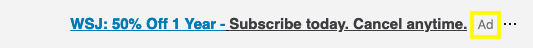
I swear, this disappears on the LinkedIn website.
2. InMail
These messages appear in your inbox along with messages from real human people, but are marked “Sponsored.” They tend to have very high engagement rates, but they’re also very expensive.
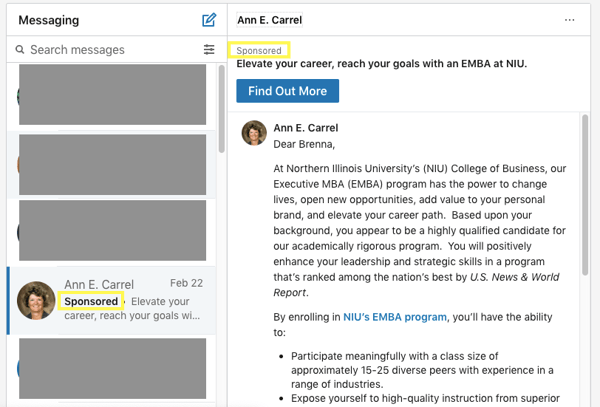 Note: I find it hilarious that my LinkedIn profile clearly states that I have an MFA in poetry and I was still somehow targeted for an MBA program.
Note: I find it hilarious that my LinkedIn profile clearly states that I have an MFA in poetry and I was still somehow targeted for an MBA program.
3. Sponsored content
Sponsored content is the stuff that shows up in your timeline. It looks like regular posts except it has the little gray “Promoted” text signalling that someone paid for you to see it. The ad consultants I talked to said sponsored content offers a happy medium for cost and engagement: relatively low cost and relatively high engagement.

Gee, why do they think I’m interested in LinkedIn marketing?
As you might have guessed, these folks also agreed that sponsored content is usually the most effective way for small businesses to advertise on LinkedIn.
Maciej Fita, owner and founder of digital advertising agency Brandignity, put it this way: “Sponsored posts take up the most real estate, giving viewers much more information than the traditional text-based ads.” And, you know, not taking 45 minutes to find even when you’re looking for them.
How to Create Sponsored Content that Converts
This is where I get into the nitty gritty: how to choose your offer and create an ad that gets your audience’s attention and inspires them to click through to your website. I’ll get into some details below, but at a high level, you want to do three things:
- Choose an image that stands out from LinkedIn’s brand colors (blue, white, gray). If you don’t, your ad won’t draw people’s eyes.
- Spend time writing your ad copy. That’s your call to action. Those words have to do a lot of heavy lifting.
- Send people to gated content your site. If you send them off your site, you’ve just paid for them to click around the internet. If you send them to un-gated content (i.e., content they can access without entering personal information like an email address), you just paid a lot of money for a pageview. (Though there is an exception here if you’re trying to raise funds or sell your business, which I’ll address at the end.)
Choosing an Image
 One of the most interesting things I took away from my conversation with Wilcox was what he said about images: “If we test a super-lame image and super-exciting image back to back, we generally see same level of engagement and clicks and no influence on downloads at all. The image’s entire purpose is get someone to look at ad copy. So the ad copy is really important.
One of the most interesting things I took away from my conversation with Wilcox was what he said about images: “If we test a super-lame image and super-exciting image back to back, we generally see same level of engagement and clicks and no influence on downloads at all. The image’s entire purpose is get someone to look at ad copy. So the ad copy is really important.
Fascinating, right? So on the one hand, pressure’s off for the image you choose – just make sure it matches the overall look and feel of your brand and doesn't blend in too much with LinkedIn’s background (see how that green ad pops in the middle of this zoomed-out timeline?).
But on the other hand, the pressure is ON for your ad copy.
Writing Ad Copy
These are the words that must convince people to click. And keep in mind that LinkedIn will cut off your copy after 150 characters – so you have to be pithy.
How can you entice someone to click with so little space? Wilcox and Fita both emphasized that it’s crucial to make the right offer. Specifically, aim to either satisfy a point of curiosity or address a major pain point.
“Free eBooks and white papers have been beaten into the ground,” said Fita. “People don’t care about that type of content as much anymore. [But] tackling serious pain points usually works great."
He went on to add that if you can craft a message that will have your audience thinking, “I hate when that happens! I wish there were a solution,” you’ll likely trigger click-throughs.
Of course, what you write in your ad copy depends on what you’re sending people to.
Choosing the Right Content
Wilcox emphasized that it’s almost always best to send traffic from LinkedIn to gated content on your website.
“Clicks from LinkedIn usually cost between $6.00 and $9.00 each,” he said. “So you want to at least get a [prospect’s] email [address] from that.”
And what kind of content are people willing to enter their email to get? Again, it comes back to solving for a common pain point or satisfying curiosity.
“Talk to your sales team,” Wilcox recommended. “Find out which questions they get asked over and over – questions that keep potential customers up at night. Create content around that."
But he also offers a word of warning: don’t pay to send people to brand-new content if its effectiveness hasn’t been tested.
“It’s unproven at that point,” he pointed out. “Even if you’re excited about it, it may not be good.” And if it isn’t, you run the risk of thinking LinkedIn isn’t a good advertising channel for you, when in reality it’s just that the content offer you made wasn’t very compelling.
Instead, he said, send people to your best-performing content.
Note: Promoting PR placements can also be an effective strategy for getting in front of new customers. But the experts I talked to recommended using other social media channels (Facebook, Twitter, Instagram, etc.) for this because their ads cost less, which makes it easier to justify sending traffic away from your website as part of a branding or awareness campaign.
Common Mistakes to Avoid
Most startups can’t afford to work with a LinkedIn ad consultant the first time they try this channel. If you choose the solo route, be sure to avoid these common mistakes, which Fida and Wilcox highlighted for me:
- Being too self-promotional. People don’t want to click to learn more about you, unless you’re a fascinating celebrity. And if you are, you’re probably not reading this post. (But if you are reading… hi!) People do, however, want solutions to common problems – so aim to give them that.
- Promoting your latest and greatest asset instead of one that’s tried and true. Remember: your best chance of solid performance on LinkedIn ads is with content you already know performs well.
- Positioning it incorrectly to your leadership. If you’re aiming to build brand awareness, be sure your CMO and CEO understand that this won’t be a competitive channel in terms of cost per click. It will probably be necessary to repeat your goals every time you report the latest performance numbers.
- Targeting too broadly. Especially if you have a limited budget, target tight to those you know are good prospects.
Special Case #1: LinkedIn Ads for Startups Looking to Sell or Raise Money
If you’re planning to raise money or positioning yourself to be bought, the rules for LinkedIn ads change a little. In that case, Wilcox noted that it might make sense to target potential investors and push them to a PR placement – a third-party publication featuring positive coverage of your company.
The goal of this type of campaign would be to raise awareness, and third-party endorsements (like a profile of your founder or a trend piece featuring your business) offer more credibility than content on your own site.
Special Case #2: LinkedIn Ads for Startups with a Very Limited Potential Customer Base
One more situation where the above rules may not apply: if you offer a product or service that only, say, a thousand clients around the world would be interested in, forget the content guidelines from above.
In this unusual situation, Wilcox said, the name of the game is getting in front of these prospective customers no matter what. So you can send them to ungated content on your site, third-party coverage of your business – whatever paints the best picture of who you are and why they should hire you.
Using LinkedIn to Amplify Your Content
So to summarize all of this:
- If you’re a B2B business, consider using LinkedIn to drive prospects to your best gated content.
- If you’re looking to sell or raise money, consider using LinkedIn to drive potential investors to PR placements (i.e., media coverage of your business).
- If you’re recruiting talent, consider using LinkedIn to drive applications.
But there’s obviously more to the story. I didn’t get into persona building here, mostly because Neil Patel is already doing a much better job than I could. I also didn’t discuss setting goals or measuring results AT ALL – but don’t worry, LinkedIn itself has some pretty helpful guidelines on all that.
And finally: if you’re intrigued by LinkedIn but feeling overwhelmed by it, use the wisdom of other scrappy startups that have gone before. In this presentation, Brandon Dudley of BusBank explains how he used LinkedIn ads to get prospects to call him.
Still have questions? Consider talking to AJ Wilcox or Maciej Fita. They were both enormously helpful and friendly (and very quick to respond!). Happy promoting!







